●HSRP(その1)
参照
HSRPの基本
構成図は下記のとおりです。
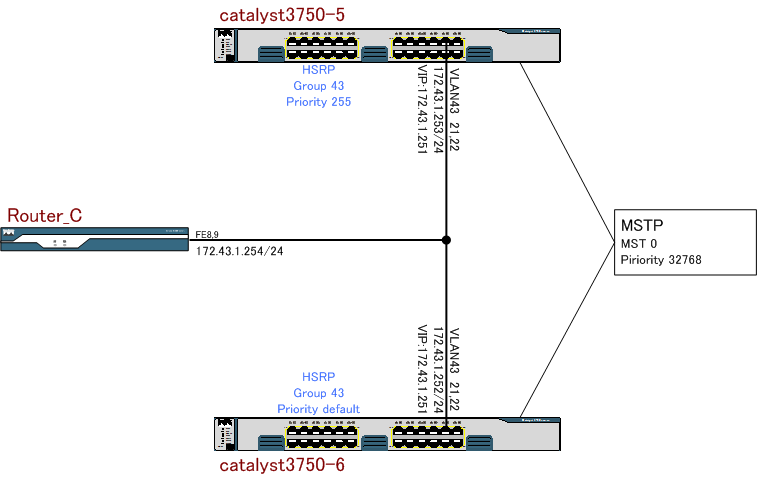
L3SW(Catalyst 3750)でHSRPを設定します。
下記のように設定します。
catalyst3750-5で設定したPriority値の方が高いので、こちらが有効になります。
HSRPでは、「00-00-0c-07-ac-**」という仮想MACアドレスを使います。「**」の部分には、HSRPのグループ番号が入ります。
今回は、グループ43を指定したので「2b」になったわけです。
ここで、catalyst3750-5の21番ポートを抜いてみます。
また、catalyst3750-5の21番ポートがアップしてから、HSRPが移行するのに約50秒かかっています。
このL3SWはMSTPが有効になっているので、VLAN43に対しportfastを設定し、HSRPの動作を確認してみます。
また、catalyst3750-5の21番ポートがアップしてから、HSRPが移行するのに約50秒かかっています。
物理ポートに対しportfastを設定し、HSRPの動作を確認してみます。
また、catalyst3750-5の21番ポートがアップしてから、HSRPが移行するのに約25秒かかっています。
どうも、Active router is unknownやStandby router is unknownが表示される原因は、HSRPの設定を物理インターフェースではなくVlan **に設定していたためのようです。
仕切り直して物理インターフェースにHSRPを設定します。
ここで、catalyst3750-5をreloadし、その直後のcatalyst3750-6のHSRPの状態を確認します。
下記のとおり、catalyst3750-6が「Active」になっています。
下記のとおり、catalyst3750-5が「Active」に変化しています。
●HSRP(その2)
構成図は下記のとおりです。
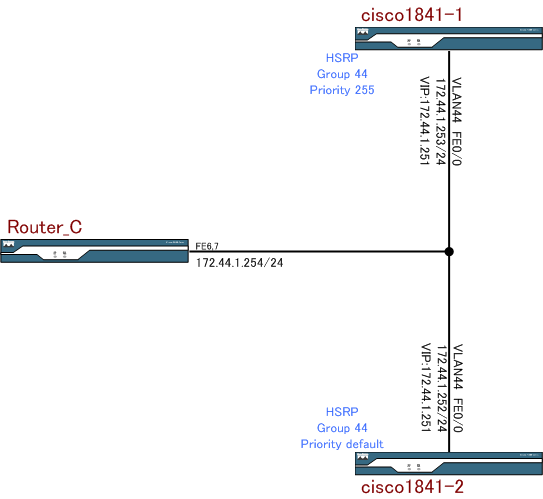
ルータ(Cisco 1841)でHSRPを設定します。
下記のように設定します。
cisco1841-1で設定したPriority値の方が高いので、こちらが有効になります。
HSRPでは、「00-00-0c-07-ac-**」という仮想MACアドレスを使います。「**」の部分には、HSRPのグループ番号が入ります。
今回は、グループ43を指定したので「2b」になったわけです。
ここで、cisco1841-1の0/0番ポートを抜いてみます。
では、元に戻します。
●HSRP(その3)トラッキング
参照
インターフェーストラッキング
構成図は下記のとおりです。
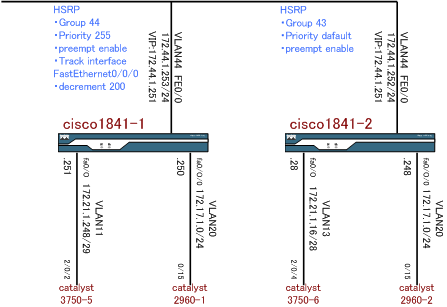
インターフェーストラッキングの設定をする前のcisco1841-1及びcisco1841-2の設定内容は●HSRP(その2) を参照してください。
catalyst2960-1に接続されているcisco1841-1のポートfa0/0/0がダウンした時にHSRPのActiveをcisco1841-2に切り替えるように設定します。
ログを確認すると、cisco1841-1がStandby、cisco1841-2がActiveに変化している事がわかります。
ログを確認すると、cisco1841-1がActive、cisco1841-2がStandbyに変化している事がわかります。
参照
HSRPの基本
構成図は下記のとおりです。
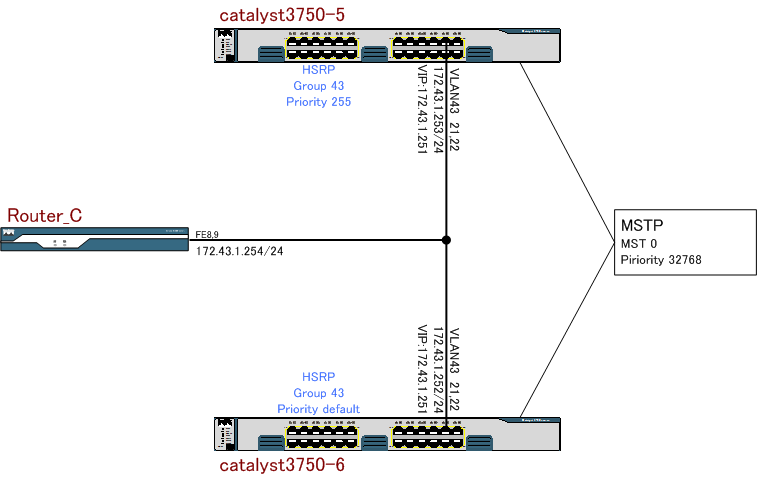
L3SW(Catalyst 3750)でHSRPを設定します。
下記のように設定します。
catalyst3750-5の設定 catalyst3750-5#conf t Enter configuration commands, one per line. End with CNTL/Z. catalyst3750-5(config)#int ra gigabitEthernet 2/0/21-22 catalyst3750-5(config-if-range)#switchport mode access catalyst3750-5(config-if-range)#switchport access vlan 43 % Access VLAN does not exist. Creating vlan 43 catalyst3750-5(config-if-range)#no shutdown catalyst3750-5(config-if-range)#int vlan 43 catalyst3750-5(config-if)#ip address 172.43.1.253 255.255.255.0 catalyst3750-5(config-if)#standby 43 ip 172.43.1.251 catalyst3750-5(config-if)#standby 43 priority 255 catalyst3750-5(config-if)#^Z catalyst3750-5# catalyst3750-6の設定 catalyst3750-6#conf t Enter configuration commands, one per line. End with CNTL/Z. catalyst3750-6(config)#interface range gigabitEthernet 2/0/21-22 catalyst3750-6(config-if-range)#switchport mode access catalyst3750-6(config-if-range)#switchport access vlan 43 % Access VLAN does not exist. Creating vlan 43 catalyst3750-6(config-if-range)#no shutdown catalyst3750-6(config-if-range)#exit catalyst3750-6(config)#interface vlan 43 catalyst3750-6(config-if)#ip address 172.43.1.252 255.255.255.0 catalyst3750-6(config-if)#standby 43 ip 172.43.1.251 catalyst3750-6(config-if)#^Z catalyst3750-6# Router_Cの設定 Router_C#conf t Enter configuration commands, one per line. End with CNTL/Z. Router_C(config)#interface range fastEthernet 8-9 Router_C(config-if-range)#switchport mode access Router_C(config-if-range)#switchport access vlan 43 % Access VLAN does not exist. Creating vlan 43 Router_C(config-if-range)#no shutdown Router_C(config-if-range)#exit Router_C(config)#interface vlan 43 Router_C(config-if)#ip address 172.43.1.254 255.255.255.0 Router_C(config-if)#^Z Router_C#Router_Cの8番ポートとcatalyst3750-5の21番ポート、Router_Cの9番ポートとcatalyst3750-6の21番ポートを接続します。
catalyst3750-5で設定したPriority値の方が高いので、こちらが有効になります。
catalyst3750-5のログ Sep 7 09:51:25.891: %LINEPROTO-5-UPDOWN: Line protocol on Interface GigabitEthernet2/0/21, changed state to up Sep 7 09:51:52.911: %LINEPROTO-5-UPDOWN: Line protocol on Interface Vlan43, changed state to up Sep 7 09:52:16.492: %HSRP-5-STATECHANGE: Vlan43 Grp 43 state Standby -> Active catalyst3750-6のログ Sep 7 09:51:38.573: %LINK-3-UPDOWN: Interface GigabitEthernet2/0/21, changed state to up Sep 7 09:51:39.580: %LINEPROTO-5-UPDOWN: Line protocol on Interface GigabitEthernet2/0/21, changed state to up catalyst3750-5のHSRPの状態確認 catalyst3750-5#show standby Vlan43 - Group 43 State is Active 8 state changes, last state change 00:07:50 Virtual IP address is 172.43.1.251 Active virtual MAC address is 0000.0c07.ac2b Local virtual MAC address is 0000.0c07.ac2b (v1 default) Hello time 3 sec, hold time 10 sec Next hello sent in 1.520 secs Preemption disabled Active router is local Standby router is unknown Priority 255 (configured 255) Group name is "hsrp-Vl43-43" (default) catalyst3750-6のHSRPの状態確認 catalyst3750-6#show standby Vlan43 - Group 43 State is Init (interface down) 6 state changes, last state change 09:31:37 Virtual IP address is 172.43.1.251 Active virtual MAC address is unknown Local virtual MAC address is 0000.0c07.ac2b (v1 default) Hello time 3 sec, hold time 10 sec Preemption disabled Active router is unknown Standby router is unknown Priority 100 (default 100) Group name is "hsrp-Vl43-43" (default)仮想IP(VIP)にpingしてください。その後、show arpで確認します。
Router_C#show arp
Protocol Address Age (min) Hardware Addr Type Interface
Internet 172.43.1.251 0 0000.0c07.ac2b ARPA Vlan43
MACアドレスを見ると、0000.0c07.ac2bとなっているのが分かります。これは、catalyst3750-5がARPで返答した仮想IPアドレス(172.43.1.251)に対応する仮想MACアドレスです。
HSRPでは、「00-00-0c-07-ac-**」という仮想MACアドレスを使います。「**」の部分には、HSRPのグループ番号が入ります。
今回は、グループ43を指定したので「2b」になったわけです。
ここで、catalyst3750-5の21番ポートを抜いてみます。
catalyst3750-5のログ Sep 7 10:20:42.701: %LINEPROTO-5-UPDOWN: Line protocol on Interface Vlan43, changed state to down Sep 7 10:20:42.701: %HSRP-5-STATECHANGE: Vlan43 Grp 43 state Active -> Init Sep 7 10:20:43.699: %LINEPROTO-5-UPDOWN: Line protocol on Interface GigabitEthernet2/0/21, changed state to down Sep 7 10:20:44.697: %LINK-3-UPDOWN: Interface GigabitEthernet2/0/21, changed state to down catalyst3750-6のログ Sep 7 10:21:17.288: %LINEPROTO-5-UPDOWN: Line protocol on Interface Vlan43, changed state to up Sep 7 10:21:40.373: %HSRP-5-STATECHANGE: Vlan43 Grp 43 state Standby -> Activeでは、元に戻します。
catalyst3750-6のログ Sep 7 10:42:03.954: %LINEPROTO-5-UPDOWN: Line protocol on Interface Vlan43, changed state to down Sep 7 10:42:03.954: %HSRP-5-STATECHANGE: Vlan43 Grp 43 state Active -> Init catalyst3750-5のログ Sep 7 10:42:01.405: %LINK-3-UPDOWN: Interface GigabitEthernet2/0/21, changed state to up Sep 7 10:42:02.412: %LINEPROTO-5-UPDOWN: Line protocol on Interface GigabitEthernet2/0/21, changed state to up Sep 7 10:42:29.432: %LINEPROTO-5-UPDOWN: Line protocol on Interface Vlan43, changed state to up Sep 7 10:42:52.962: %HSRP-5-STATECHANGE: Vlan43 Grp 43 state Standby -> Activecatalyst3750-5の21番ポートがダウンしてから、HSRPが移行するのに約60秒かかっています。
また、catalyst3750-5の21番ポートがアップしてから、HSRPが移行するのに約50秒かかっています。
このL3SWはMSTPが有効になっているので、VLAN43に対しportfastを設定し、HSRPの動作を確認してみます。
catalyst3750-5のログ Sep 7 11:06:11.037: %LINEPROTO-5-UPDOWN: Line protocol on Interface Vlan43, changed state to down Sep 7 11:06:11.037: %HSRP-5-STATECHANGE: Vlan43 Grp 43 state Active -> Init Sep 7 11:06:12.036: %LINEPROTO-5-UPDOWN: Line protocol on Interface GigabitEthernet2/0/21, changed state to down Sep 7 11:06:13.034: %LINK-3-UPDOWN: Interface GigabitEthernet2/0/21, changed state to down catalyst3750-6のログ Sep 7 11:06:45.879: %LINEPROTO-5-UPDOWN: Line protocol on Interface Vlan43, changed state to up Sep 7 11:07:20.566: %HSRP-5-STATECHANGE: Vlan43 Grp 43 state Standby -> Active catalyst3750-6のログ Sep 7 11:13:38.859: %LINEPROTO-5-UPDOWN: Line protocol on Interface Vlan43, changed state to down Sep 7 11:13:38.859: %HSRP-5-STATECHANGE: Vlan43 Grp 43 state Active -> Init catalyst3750-5のログ Sep 7 11:13:35.931: %LINK-3-UPDOWN: Interface GigabitEthernet2/0/21, changed state to up Sep 7 11:13:36.938: %LINEPROTO-5-UPDOWN: Line protocol on Interface GigabitEthernet2/0/21, changed state to up Sep 7 11:14:03.958: %LINEPROTO-5-UPDOWN: Line protocol on Interface Vlan43, changed state to up Sep 7 11:14:26.649: %HSRP-5-STATECHANGE: Vlan43 Grp 43 state Standby -> Activecatalyst3750-5の21番ポートがダウンしてから、HSRPが移行するのに約70秒かかっています。
また、catalyst3750-5の21番ポートがアップしてから、HSRPが移行するのに約50秒かかっています。
物理ポートに対しportfastを設定し、HSRPの動作を確認してみます。
catalyst3750-5のログ Sep 7 11:22:03.237: %LINEPROTO-5-UPDOWN: Line protocol on Interface Vlan43, changed state to down Sep 7 11:22:03.237: %HSRP-5-STATECHANGE: Vlan43 Grp 43 state Active -> Init Sep 7 11:22:04.236: %LINEPROTO-5-UPDOWN: Line protocol on Interface GigabitEthernet2/0/21, changed state to down Sep 7 11:22:05.234: %LINK-3-UPDOWN: Interface GigabitEthernet2/0/21, changed state to down catalyst3750-6のログ Sep 7 11:22:38.717: %LINEPROTO-5-UPDOWN: Line protocol on Interface Vlan43, changed state to up Sep 7 11:23:00.410: %HSRP-5-STATECHANGE: Vlan43 Grp 43 state Standby -> Active catalyst3750-6のログ Sep 7 11:25:24.098: %LINEPROTO-5-UPDOWN: Line protocol on Interface Vlan43, changed state to down Sep 7 11:25:24.098: %HSRP-5-STATECHANGE: Vlan43 Grp 43 state Active -> Init catalyst3750-5のログ Sep 7 11:25:20.179: %LINEPROTO-5-UPDOWN: Line protocol on Interface Vlan43, changed state to up Sep 7 11:25:22.158: %LINK-3-UPDOWN: Interface GigabitEthernet2/0/21, changed state to up Sep 7 11:25:23.165: %LINEPROTO-5-UPDOWN: Line protocol on Interface GigabitEthernet2/0/21, changed state to up Sep 7 11:25:43.273: %HSRP-5-STATECHANGE: Vlan43 Grp 43 state Standby -> Activecatalyst3750-5の21番ポートがダウンしてから、HSRPが移行するのに約60秒かかっています。
また、catalyst3750-5の21番ポートがアップしてから、HSRPが移行するのに約25秒かかっています。
どうも、Active router is unknownやStandby router is unknownが表示される原因は、HSRPの設定を物理インターフェースではなくVlan **に設定していたためのようです。
仕切り直して物理インターフェースにHSRPを設定します。
catalyst3750-5の設定 catalyst3750-5#conf t catalyst3750-5(config)#interface gigabitethernet 2/0/21 catalyst3750-5(config-if)#no switchport catalyst3750-5(config-if)#ip address 172.43.1.252 255.255.255.0 catalyst3750-5(config-if)#standby 43 ip 172.43.1.251 catalyst3750-5(config-if)#standby 43 priority 255 catalyst3750-5(config-if)#^Z catalyst3750-5# catalyst3750-6の設定 catalyst3750-6#conf t Enter configuration commands, one per line. End with CNTL/Z. catalyst3750-6(config)#interface gigabitethernet 2/0/21 catalyst3750-6(config-if)#no switchport catalyst3750-6(config-if)#ip address 172.43.1.252 255.255.255.0 catalyst3750-6(config-if)#standby 43 ip 172.43.1.251 catalyst3750-6(config-if)#^Z設定後のHSRPを確認します。
catalyst3750-5のHSRPの状態確認 catalyst3750-5#show standby GigabitEthernet2/0/21 - Group 43 State is Active 2 state changes, last state change 00:06:14 Virtual IP address is 172.43.1.251 Active virtual MAC address is 0000.0c07.ac2b Local virtual MAC address is 0000.0c07.ac2b (v1 default) Hello time 3 sec, hold time 10 sec Next hello sent in 0.144 secs Preemption disabled Active router is local Standby router is 172.43.1.252, priority 100 (expires in 10.816 sec) Priority 255 (configured 255) Group name is "hsrp-Gi2/0/21-43" (default) catalyst3750-6のHSRPの状態確認 catalyst3750-6#show standby GigabitEthernet2/0/21 - Group 43 State is Standby 1 state change, last state change 00:00:28 Virtual IP address is 172.43.1.251 Active virtual MAC address is 0000.0c07.ac2b Local virtual MAC address is 0000.0c07.ac2b (v1 default) Hello time 3 sec, hold time 10 sec Next hello sent in 1.728 secs Preemption disabled Active router is 172.43.1.253, priority 255 (expires in 9.168 sec) Standby router is local Priority 100 (default 100) Group name is "hsrp-Gi2/0/21-43" (default)catalyst3750-5及びcatalyst3750-6の各物理ポートを「no switchport」とし、各物理インターフェースでHSRPを設定したところ、Active router is unknownやStandby router is unknownの問題は解決しました。
ここで、catalyst3750-5をreloadし、その直後のcatalyst3750-6のHSRPの状態を確認します。
下記のとおり、catalyst3750-6が「Active」になっています。
catalyst3750-6#show standby
GigabitEthernet2/0/21 - Group 43
State is Active
2 state changes, last state change 00:00:13
Virtual IP address is 172.43.1.251
Active virtual MAC address is 0000.0c07.ac2b
Local virtual MAC address is 0000.0c07.ac2b (v1 default)
Hello time 3 sec, hold time 10 sec
Next hello sent in 0.208 secs
Preemption disabled
Active router is local
Standby router is unknown
Priority 100 (default 100)
Group name is "hsrp-Gi2/0/21-43" (default)
catalyst3750-5が起動後も「Standby」のままです。これは正常な動作です。
catalyst3750-5#show standby
GigabitEthernet2/0/21 - Group 43
State is Standby
1 state change, last state change 00:01:21
Virtual IP address is 172.43.1.251
Active virtual MAC address is 0000.0c07.ac2b
Local virtual MAC address is 0000.0c07.ac2b (v1 default)
Hello time 3 sec, hold time 10 sec
Next hello sent in 0.352 secs
Preemption disabled
Active router is 172.43.1.252, priority 100 (expires in 9.952 sec)
Standby router is local
Priority 255 (configured 255)
Group name is "hsrp-Gi2/0/21-43" (default)
catalyst3750-6をreloadし、その直後のcatalyst3750-5のHSRPの状態を確認します。
下記のとおり、catalyst3750-5が「Active」に変化しています。
catalyst3750-5#show standby
GigabitEthernet2/0/21 - Group 43
State is Active
2 state changes, last state change 00:00:09
Virtual IP address is 172.43.1.251
Active virtual MAC address is 0000.0c07.ac2b
Local virtual MAC address is 0000.0c07.ac2b (v1 default)
Hello time 3 sec, hold time 10 sec
Next hello sent in 0.736 secs
Preemption disabled
Active router is local
Standby router is unknown
Priority 255 (configured 255)
Group name is "hsrp-Gi2/0/21-43" (default)
catalyst3750-6が起動後も「Standby」のままです。これは正常な動作です。
catalyst3750-6#show standby
GigabitEthernet2/0/21 - Group 43
State is Standby
1 state change, last state change 00:00:55
Virtual IP address is 172.43.1.251
Active virtual MAC address is 0000.0c07.ac2b
Local virtual MAC address is 0000.0c07.ac2b (v1 default)
Hello time 3 sec, hold time 10 sec
Next hello sent in 1.904 secs
Preemption disabled
Active router is 172.43.1.253, priority 255 (expires in 11.824 sec)
Standby router is local
Priority 100 (default 100)
Group name is "hsrp-Gi2/0/21-43" (default)
●HSRP(その2)
構成図は下記のとおりです。
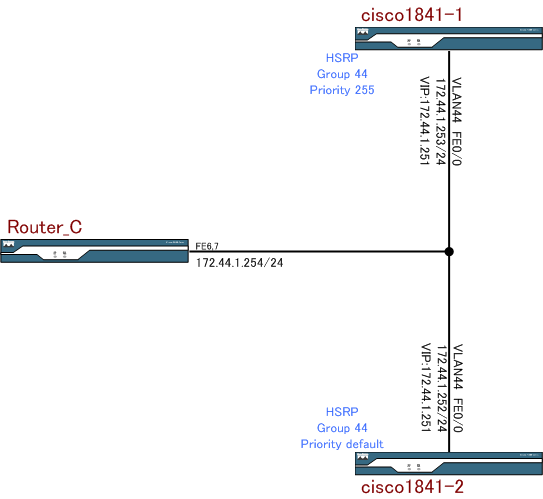
ルータ(Cisco 1841)でHSRPを設定します。
下記のように設定します。
cisco1841-1の設定 cisco1841-1#conf t Enter configuration commands, one per line. End with CNTL/Z. cisco1841-1(config)#interface fastEthernet 0/0 cisco1841-1(config-if)#switchport mode access cisco1841-1(config-if)#no shutdown cisco1841-1(config-if)#ip address 172.44.1.253 255.255.255.0 cisco1841-1(config-if)#standby 44 ip 172.44.1.251 cisco1841-1(config-if)#standby 44 priority 255 cisco1841-1(config-if)#^Z cisco1841-1# cisco1841-2の設定 cisco1841-2#conf t Enter configuration commands, one per line. End with CNTL/Z. cisco1841-2(config)#interface fastEthernet 0/0 cisco1841-2(config-if)#switchport mode access cisco1841-2(config-if)#no shutdown cisco1841-2(config-if)#ip address 172.44.1.252 255.255.255.0 cisco1841-2(config-if)#standby 44 ip 172.44.1.251 cisco1841-2(config-if)#^Z cisco1841-2# Router_Cの設定 Router_C#conf t Enter configuration commands, one per line. End with CNTL/Z. Router_C(config)#interface range fastEthernet 6-7 Router_C(config-if-range)#switchport mode access Router_C(config-if-range)#switchport access vlan 44 % Access VLAN does not exist. Creating vlan 44 Router_C(config-if-range)#no shutdown Router_C(config-if-range)#exit Router_C(config)#interface vlan 44 Router_C(config-if)#ip address 172.44.1.254 255.255.255.0 Router_C(config-if)#^Z Router_C#Router_Cの6番ポートとcisco1841-1の0/0番ポート、Router_Cの7番ポートとcisco1841-2の0/0番ポートを接続します。
cisco1841-1で設定したPriority値の方が高いので、こちらが有効になります。
cisco1841-1のHSRPの状態確認 cisco1841-1#show standby FastEthernet0/0 - Group 44 State is Active 2 state changes, last state change 00:39:22 Virtual IP address is 172.44.1.251 Active virtual MAC address is 0000.0c07.ac2c Local virtual MAC address is 0000.0c07.ac2c (v1 default) Hello time 3 sec, hold time 10 sec Next hello sent in 1.984 secs Preemption disabled Active router is local Standby router is 172.44.1.252, priority 100 (expires in 7.788 sec) Priority 255 (configured 255) IP redundancy name is "hsrp-Fa0/0-44" (default) cisco1841-2のHSRPの状態確認 cisco1841-2#show standby FastEthernet0/0 - Group 44 State is Standby 4 state changes, last state change 00:07:50 Virtual IP address is 172.44.1.251 Active virtual MAC address is 0000.0c07.ac2c Local virtual MAC address is 0000.0c07.ac2c (v1 default) Hello time 3 sec, hold time 10 sec Next hello sent in 2.048 secs Preemption disabled Active router is 172.44.1.253, priority 255 (expires in 9.840 sec) Standby router is local Priority 100 (default 100) Group name is "hsrp-Fa0/0-44" (default)仮想IP(VIP)にpingしてください。その後、show arpで確認します。
Router_C#show arp
Protocol Address Age (min) Hardware Addr Type Interface
Internet 172.44.1.251 0 0000.0c07.ac2c ARPA Vlan44
MACアドレスを見ると、0000.0c07.ac2cとなっているのが分かります。これは、cisco1841-1がARPで返答した仮想IPアドレス(172.44.1.251)に対応する仮想MACアドレスです。
HSRPでは、「00-00-0c-07-ac-**」という仮想MACアドレスを使います。「**」の部分には、HSRPのグループ番号が入ります。
今回は、グループ43を指定したので「2b」になったわけです。
ここで、cisco1841-1の0/0番ポートを抜いてみます。
cisco1841-1のログ Sep 7 18:56:04.101: %LINEPROTO-5-UPDOWN: Line protocol on Interface FastEthernet0/0, changed state to down Sep 7 18:56:04.101: %HSRP-5-STATECHANGE: FastEthernet0/0 Grp 44 state Active -> Init cisco1841-1#show standby FastEthernet0/0 - Group 44 State is Init (interface down) 6 state changes, last state change 00:01:24 Virtual IP address is 172.44.1.251 Active virtual MAC address is unknown Local virtual MAC address is 0000.0c07.ac2c (v1 default) Hello time 3 sec, hold time 10 sec Preemption disabled Active router is unknown Standby router is unknown Priority 255 (configured 255) IP redundancy name is "hsrp-Fa0/0-44" (default) cisco1841-2のログ Sep 7 18:56:11.170: %HSRP-5-STATECHANGE: FastEthernet0/0 Grp 44 state Standby -> Active cisco1841-2#show standby FastEthernet0/0 - Group 44 State is Active 5 state changes, last state change 00:01:26 Virtual IP address is 172.44.1.251 Active virtual MAC address is 0000.0c07.ac2c Local virtual MAC address is 0000.0c07.ac2c (v1 default) Hello time 3 sec, hold time 10 sec Next hello sent in 2.064 secs Preemption disabled Active router is local Standby router is unknown Priority 100 (default 100) Group name is "hsrp-Fa0/0-44" (default)10秒以内に切り替わって、cisco1841-2がactiveに変わっているのが分かります。
では、元に戻します。
cisco1841-1のログ Sep 7 18:59:46.528: %LINEPROTO-5-UPDOWN: Line protocol on Interface FastEthernet0/0, changed state to up Sep 7 19:00:06.528: %HSRP-5-STATECHANGE: FastEthernet0/0 Grp 44 state Speak -> Standby Sep 7 19:00:07.028: %HSRP-5-STATECHANGE: FastEthernet0/0 Grp 44 state Standby -> Active cisco1841-1#show standby FastEthernet0/0 - Group 44 State is Active 8 state changes, last state change 00:07:41 Virtual IP address is 172.44.1.251 Active virtual MAC address is 0000.0c07.ac2c Local virtual MAC address is 0000.0c07.ac2c (v1 default) Hello time 3 sec, hold time 10 sec Next hello sent in 0.332 secs Preemption disabled Active router is local Standby router is 172.44.1.252, priority 100 (expires in 9.852 sec) Priority 255 (configured 255) IP redundancy name is "hsrp-Fa0/0-44" (default) cisco1841-2のログ Sep 7 19:00:13.037: %HSRP-5-STATECHANGE: FastEthernet0/0 Grp 44 state Active -> Speak Sep 7 19:00:23.064: %HSRP-5-STATECHANGE: FastEthernet0/0 Grp 44 state Speak -> Standby cisco1841-2#show standby FastEthernet0/0 - Group 44 State is Standby 7 state changes, last state change 00:08:53 Virtual IP address is 172.44.1.251 Active virtual MAC address is 0000.0c07.ac2c Local virtual MAC address is 0000.0c07.ac2c (v1 default) Hello time 3 sec, hold time 10 sec Next hello sent in 0.368 secs Preemption disabled Active router is 172.44.1.253, priority 255 (expires in 10.720 sec) Standby router is local Priority 100 (default 100) Group name is "hsrp-Fa0/0-44" (default)cisco1841-1がactiveに戻っているのが分かります。
●HSRP(その3)トラッキング
参照
インターフェーストラッキング
構成図は下記のとおりです。
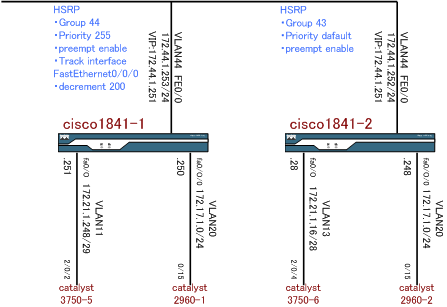
インターフェーストラッキングの設定をする前のcisco1841-1及びcisco1841-2の設定内容は●HSRP(その2) を参照してください。
catalyst2960-1に接続されているcisco1841-1のポートfa0/0/0がダウンした時にHSRPのActiveをcisco1841-2に切り替えるように設定します。
cisco1841-1の設定 ! interface FastEthernet0/0 ip address 172.44.1.253 255.255.255.0 duplex auto speed auto standby 44 ip 172.44.1.251 standby 44 priority 255 standby 44 preempt standby 44 track FastEthernet0/0/0 200 ! cisco1841-2の設定 ! interface FastEthernet0/0 ip address 172.44.1.252 255.255.255.0 standby 44 ip 172.44.1.251 standby 44 preempt duplex auto speed auto !それぞれの状態を確認します。cisco1841-1がActive、cisco1841-2がStandbyとなっています。
cisco1841-1 cisco1841-1#show standby FastEthernet0/0 - Group 44 State is Active 5 state changes, last state change 2d00h Virtual IP address is 172.44.1.251 Active virtual MAC address is 0000.0c07.ac2c Local virtual MAC address is 0000.0c07.ac2c (v1 default) Hello time 3 sec, hold time 10 sec Next hello sent in 1.264 secs Preemption enabled Active router is local Standby router is 172.44.1.252, priority 100 (expires in 8.624 sec) Priority 255 (configured 255) Track interface FastEthernet0/0/0 state Up decrement 200 IP redundancy name is "hsrp-Fa0/0-44" (default) cisco1841-2 cisco1841-2#show standby FastEthernet0/0 - Group 44 State is Standby 4 state changes, last state change 2d00h Virtual IP address is 172.44.1.251 Active virtual MAC address is 0000.0c07.ac2c Local virtual MAC address is 0000.0c07.ac2c (v1 default) Hello time 3 sec, hold time 10 sec Next hello sent in 1.056 secs Preemption enabled Active router is 172.44.1.253, priority 255 (expires in 10.256 sec) Standby router is local Priority 100 (default 100) Group name is "hsrp-Fa0/0-44" (default)トラッキングが有効かどうかを確認するため、cisco1841-1のポートfa0/0/0の対抗側のcatalyst2960-1のfa0/15をshutdownします。
ログを確認すると、cisco1841-1がStandby、cisco1841-2がActiveに変化している事がわかります。
cisco1841-1のログ *Dec 13 23:00:12.579: %TRACKING-5-STATE: 1 interface Fa0/0/0 line-protocol Up->Down *Dec 13 23:00:12.599: %LINEPROTO-5-UPDOWN: Line protocol on Interface FastEthernet0/0/0, changed state to down *Dec 13 23:00:13.599: %LINK-3-UPDOWN: Interface FastEthernet0/0/0, changed state to down *Dec 13 23:00:13.619: %HSRP-5-STATECHANGE: FastEthernet0/0 Grp 44 state Active -> Speak *Dec 13 23:00:23.619: %HSRP-5-STATECHANGE: FastEthernet0/0 Grp 44 state Speak -> Standby cisco1841-2ログ Dec 13 22:29:41.878: %HSRP-5-STATECHANGE: FastEthernet0/0 Grp 44 state Standby -> Active cisco1841-1#show standby FastEthernet0/0 - Group 44 State is Standby 7 state changes, last state change 00:04:47 Virtual IP address is 172.44.1.251 Active virtual MAC address is 0000.0c07.ac2c Local virtual MAC address is 0000.0c07.ac2c (v1 default) Hello time 3 sec, hold time 10 sec Next hello sent in 0.176 secs Preemption enabled Active router is 172.44.1.252, priority 100 (expires in 7.804 sec) Standby router is local Priority 55 (configured 255) Track interface FastEthernet0/0/0 state Down decrement 200 IP redundancy name is "hsrp-Fa0/0-44" (default) cisco1841-2#show standby FastEthernet0/0 - Group 44 State is Active 5 state changes, last state change 00:05:04 Virtual IP address is 172.44.1.251 Active virtual MAC address is 0000.0c07.ac2c Local virtual MAC address is 0000.0c07.ac2c (v1 default) Hello time 3 sec, hold time 10 sec Next hello sent in 1.360 secs Preemption enabled Active router is local Standby router is 172.44.1.253, priority 55 (expires in 9.824 sec) Priority 100 (default 100) Group name is "hsrp-Fa0/0-44" (default)catalyst2960-1のfa0/15をno shutdownします。
ログを確認すると、cisco1841-1がActive、cisco1841-2がStandbyに変化している事がわかります。
cisco1841-1ログ *Dec 13 23:09:58.568: %TRACKING-5-STATE: 1 interface Fa0/0/0 line-protocol Down->Up *Dec 13 23:09:59.936: %LINK-3-UPDOWN: Interface FastEthernet0/0/0, changed state to up *Dec 13 23:10:00.056: %HSRP-5-STATECHANGE: FastEthernet0/0 Grp 44 state Standby -> Active *Dec 13 23:10:00.936: %LINEPROTO-5-UPDOWN: Line protocol on Interface FastEthernet0/0/0, changed state to up cisco1841-2ログ Dec 13 22:39:28.285: %HSRP-5-STATECHANGE: FastEthernet0/0 Grp 44 state Active -> Speak Dec 13 22:39:38.588: %HSRP-5-STATECHANGE: FastEthernet0/0 Grp 44 state Speak -> Standby cisco1841-1#show standby FastEthernet0/0 - Group 44 State is Active 8 state changes, last state change 00:02:35 Virtual IP address is 172.44.1.251 Active virtual MAC address is 0000.0c07.ac2c Local virtual MAC address is 0000.0c07.ac2c (v1 default) Hello time 3 sec, hold time 10 sec Next hello sent in 0.664 secs Preemption enabled Active router is local Standby router is 172.44.1.252, priority 100 (expires in 8.752 sec) Priority 255 (configured 255) Track interface FastEthernet0/0/0 state Up decrement 200 IP redundancy name is "hsrp-Fa0/0-44" (default) cisco1841-2#show standby FastEthernet0/0 - Group 44 State is Standby 7 state changes, last state change 00:02:43 Virtual IP address is 172.44.1.251 Active virtual MAC address is 0000.0c07.ac2c Local virtual MAC address is 0000.0c07.ac2c (v1 default) Hello time 3 sec, hold time 10 sec Next hello sent in 1.440 secs Preemption enabled Active router is 172.44.1.253, priority 255 (expires in 7.248 sec) Standby router is local Priority 100 (default 100) Group name is "hsrp-Fa0/0-44" (default)