●SSHプロトコルVersion.1で利用するRSAキーの作成
TTSSHを利用して、RSA(ユーザベース)認証でログインしたい場合は適当なフォルダ(例はTTSSHをインストールしているフォルダTTERMPRO)にidentityを保存する。(FTPでダウンロードしてくる場合はbinaryでgetすること。asciiでgetするとTTSSHからログインできない。)これで、WindowsからTTSSHを利用してRSA認証でログインできる。もし、できない場合は、authorized_keysをidentityから作成してないか確認してほしい。
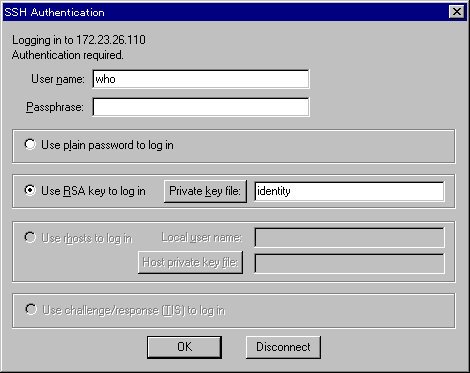
ただし、このままではLinux同士のRSA認証でのログインができず、以下のように表示される。
また、Linux同士の場合「#HostKey /etc/ssh/ssh_host_rsa_key、#HostKey /etc/ssh/ssh_host_dsa_key」の2行をコメントアウトして、sshdを再起動してもログイン時に「Permission denied (publickey,keyboard-interactive).」が表示されて、SSHプロトコルVersion.1 RSA認証で何故かログインできない。
★上記解決 以下のように強制的にバージョン1を指定してログインする。
SSHプロトコルVersion.1では、sftpは何故か利用できない。現象は上記と同じで「Permission denied (publickey,keyboard-interactive).」が表示される。
★上記解決 以下のように強制的にバージョン1を指定してログインする。
★上記解決 以下のように強制的にバージョン1を指定してログインする。
$ ssh-keygen -t rsa1 Generating public/private rsa1 key pair. Enter file in which to save the key (/home/totoro/.ssh/identity):(リターン) Created directory '/home/totoro/.ssh'. Enter passphrase (empty for no passphrase):(パスフレーズの入力) Enter same passphrase again:(再度パスフレーズの入力) Your identification has been saved in /home/totoro/.ssh/identity. Your public key has been saved in /home/totoro/.ssh/identity.pub. The key fingerprint is: f7:f5:56:3d:ca:83:13:20:fe:c1:37:9f:3e:67:3f:bb totoro@test.try.localidentity.pubをauthorized_keysとしてコピーする。
$ cp /home/totoro/.ssh/identity.pub /home/totoro/.ssh/authorized_keysauthorized_keysのアクセス権が600でないとサーバに接続できないことがあるので、モード変更する。
$ chmod 600 /home/totoro/.ssh/authorized_keys確認する。
$ ls -l /home/totoro/.ssh/ 合計 3 -rw------- 1 totoro totoro 342 Jun 15 23:43 authorized_keys -rw------- 1 totoro totoro 538 Jun 15 23:41 identity -rw-r--r-- 1 totoro totoro 342 Jun 15 23:41 identity.pub上記のようになっていれば、OK。
TTSSHを利用して、RSA(ユーザベース)認証でログインしたい場合は適当なフォルダ(例はTTSSHをインストールしているフォルダTTERMPRO)にidentityを保存する。(FTPでダウンロードしてくる場合はbinaryでgetすること。asciiでgetするとTTSSHからログインできない。)これで、WindowsからTTSSHを利用してRSA認証でログインできる。もし、できない場合は、authorized_keysをidentityから作成してないか確認してほしい。
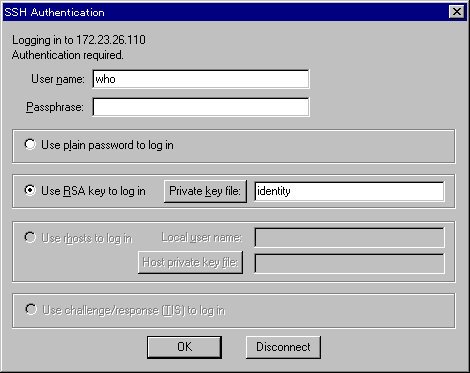
ただし、このままではLinux同士のRSA認証でのログインができず、以下のように表示される。
Permission denied (publickey,keyboard-interactive).この場合は以下のようにしてほしい。
# vi /etc/ssh/sshd_config
:
:
# HostKey for protocol version 1
#HostKey /etc/ssh/ssh_host_key ← コメントアウトする
# HostKeys for protocol version 2
#HostKey /etc/ssh/ssh_host_rsa_key
#HostKey /etc/ssh/ssh_host_dsa_key
:
#RSAAuthentication yes ← コメントアウトする
:
:
sshdを再起動。
# /etc/rc.d/init.d/sshd restart sshdを停止中: [ OK ] sshdを起動中:Disabling protocol version 2. Could not load host key [ OK ]「Disabling protocol version 2. Could not load host key」が表示されるのは、上記のsshd_configで「#HostKey /etc/ssh/ssh_host_rsa_key、#HostKey /etc/ssh/ssh_host_dsa_key」の2行がコメントアウトされていないからである。 バージョン1のRSA認証でログインできるか確認する。
$ ssh localhost The authenticity of host 'localhost (127.0.0.1)' can't be established. RSA1 key fingerprint is 1f:69:83:b8:21:10:1e:fb:59:eb:4e:55:a3:0b:84:b7. Are you sure you want to continue connecting (yes/no)? yes ↑ sshで初めて接続する場合に問われる。「yes」と入力 Warning: Permanently added 'localhost' (RSA1) to the list of known hosts. Enter passphrase for RSA key '/home/totoro/.ssh/identity':(パスフレーズを入力) Last login: Sun Jun 16 00:15:28 2002 from localhost.localdomainログインできたら PasswordAuthentication no として、sshdを再起動しよう。
また、Linux同士の場合「#HostKey /etc/ssh/ssh_host_rsa_key、#HostKey /etc/ssh/ssh_host_dsa_key」の2行をコメントアウトして、sshdを再起動してもログイン時に「Permission denied (publickey,keyboard-interactive).」が表示されて、SSHプロトコルVersion.1 RSA認証で何故かログインできない。
★上記解決 以下のように強制的にバージョン1を指定してログインする。
$ ssh -1 localhost
SSHプロトコルVersion.1では、sftpは何故か利用できない。現象は上記と同じで「Permission denied (publickey,keyboard-interactive).」が表示される。
★上記解決 以下のように強制的にバージョン1を指定してログインする。
$ sftp -1 localhostSSHプロトコルVersion.1では、scpは何故か利用できない。現象は上記と同じで「Permission denied (publickey,keyboard-interactive).」が表示される。
★上記解決 以下のように強制的にバージョン1を指定してログインする。
$ scp -oProtocol=1 [[user@]host1:]file1 [...] [[user@]host2:]file2●SSHプロトコルVersion.2で利用するDSAキーの作成
ssh-keygen -t dsa Generating public/private dsa key pair. Enter file in which to save the key (/home/totoro/.ssh/id_dsa): Enter passphrase (empty for no passphrase): Enter same passphrase again: Your identification has been saved in /home/totoro/.ssh/id_dsa. Your public key has been saved in /home/totoro/.ssh/id_dsa.pub. The key fingerprint is: b8:f9:8f:03:fc:6e:73:a5:6b:e1:4c:9e:b6:cd:3b:c5 totoro@test.try.localid_dsa.pubをauthorized_keys2としてコピーする。
$ cp /home/totoro/.ssh/id_dsa.pub /home/totoro/.ssh/authorized_keys2 $ chmod 600 /home/totoro/.ssh/authorized_keys2(これは実行しなくてもよい)作成されているか確認する。
$ ls -l /home/totoro/.ssh 合計 6 -rw------- 1 totoro totoro 342 Jun 15 23:43 authorized_keys -rw------- 1 totoro totoro 613 Jun 16 12:15 authorized_keys2 -rw------- 1 totoro totoro 736 Jun 16 12:14 id_dsa -rw-r--r-- 1 totoro totoro 613 Jun 16 12:14 id_dsa.pub -rw------- 1 totoro totoro 538 Jun 15 23:41 identity -rw-r--r-- 1 totoro totoro 342 Jun 15 23:41 identity.pubsshd_configの設定。
# vi /etc/ssh/sshd_config
:
:
# HostKey for protocol version 1
HostKey /etc/ssh/ssh_host_key
# HostKeys for protocol version 2
#HostKey /etc/ssh/ssh_host_rsa_key
#HostKey /etc/ssh/ssh_host_dsa_key ← コメントアウトする
:
:
sshdを再起動。
# /etc/rc.d/init.d/sshd restart sshdを停止中: [ OK ] sshdを起動中: [ OK ]SSHのバージョンを指定してDSA認証によるログインを確認する。
$ ssh -2 localhost The authenticity of host 'localhost (127.0.0.1)' can't be established. DSA key fingerprint is d3:8f:53:50:f1:f5:2d:3c:f1:9e:5e:54:a4:7c:ee:52. Are you sure you want to continue connecting (yes/no)? yes ↑ sshで初めて接続する場合に問われる。「yes」と入力 Warning: Permanently added 'localhost' (DSA) to the list of known hosts. Enter passphrase for key '/home/totoro/.ssh/id_dsa':(パスフレーズを入力) Last login: Sun Jun 16 11:21:28 2002 from localhost.localdomainログインできればOK。