●VMware Playerのインストール
VMware Playerの最新版はhttp://www.vmware.com/jp/download/player/からダウンロード出来ます。拡張子が「.bundle」のものをダウンロードします。
VMware Playerをインストールします。
しかし、Vmware Playerを起動しても下記のようにウィンドウが表示されました。
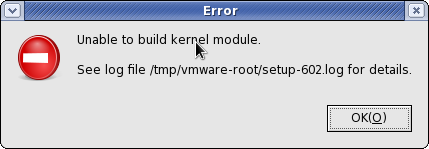
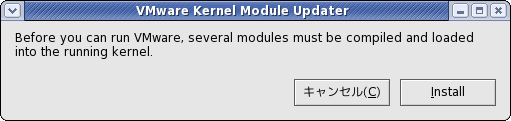
手動でVmware Playerを停止、開始させてみます。
●Unable to install vmmon
これを解消するためにこちらのページを参照しました。
再度、Vmaware Playerを手動で停止、起動させてみます。
●Unable to install vsock
こちらのページを参照しました。
●Unable to start services
/etc/rc.d/init.d/vmware: line 88: /sbin/lsmod: が見つかりませんと表示されていたので、Vmware Playerを一旦停止させ、module-init-toolsを再インストールします。
VMware Playerの最新版はhttp://www.vmware.com/jp/download/player/からダウンロード出来ます。拡張子が「.bundle」のものをダウンロードします。
VMware Playerをインストールします。
# chmod +x /path/to/VMware-Player-3.1.2-301548.i386.bundle # sh /path/to/VMware-Player-3.1.2-301548.i386.bundleGUI画面でinstallが終了した旨のInstallation was successful.が表示された場合はCloseをクリックします。
しかし、Vmware Playerを起動しても下記のようにウィンドウが表示されました。
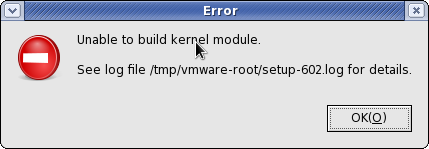
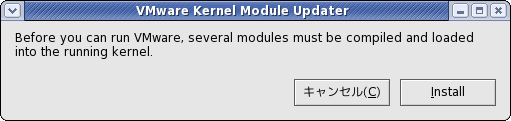
手動でVmware Playerを停止、開始させてみます。
# service vmware stop # service vmware start Starting VMware services: VMware USB Arbitrator [ OK ] Virtual machine monitor [失敗] Virtual machine communication interface [失敗] VM communication interface socket family [失敗] Blocking file system [ OK ] Virtual ethernet [失敗]カーネルモジュールをアップデートしてくださいとのメッセージだったので、念のため下記を実行します。
# yum install gcc kernel-devel ← インストール
# vmware-modconfig --console --install-all
上記の用にしても「Unable to install vmmon」と表示されました。
●Unable to install vmmon
これを解消するためにこちらのページを参照しました。
# cd /tmp # tar xvf /usr/lib/vmware/modules/source/vmmon.tar -C /tmp # perl -pi -e 's,_range,,' vmmon-only/linux/iommu.c # tar cvf /usr/lib/vmware/modules/source/vmmon.tar vmmon-only # vmware-modconfig --console --install-allすると今度は「Unable to install vsock」と表示されました。
再度、Vmaware Playerを手動で停止、起動させてみます。
# service vmware stop # service vmware start Starting VMware services: VMware USB Arbitrator [ OK ] Virtual machine monitor [失敗] Virtual machine communication interface [失敗] VM communication interface socket family [失敗] Blocking file system [ OK ] Virtual ethernet [失敗]
●Unable to install vsock
こちらのページを参照しました。
# cd /usr/lib/vmware/modules/source # cp -a vsock.tar vsock-orig.tar # tar xf vsock.tar # cd vsock-only/linux # patch -p0 < /path/to/vsock.patch # cd ../.. # tar cf vsock.tar vsock-only # rm -rf vsock-only # vmware-modconfig --console --install-all今度は「Unable to start services」と表示されました。
●Unable to start services
/etc/rc.d/init.d/vmware: line 88: /sbin/lsmod: が見つかりませんと表示されていたので、Vmware Playerを一旦停止させ、module-init-toolsを再インストールします。
# yum reinstall module-init-toolsVmware Playerを再起動させます。
Built vsock module Starting VMware services: VMware USB Arbitrator [ OK ] Virtual machine monitor [ OK ] Virtual machine communication interface [ OK ] VM communication interface socket family [ OK ] Blocking file system [ OK ] Virtual ethernet [ OK ] Shared Memory Available [ OK ]ようやく問題が解決しました。